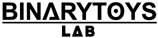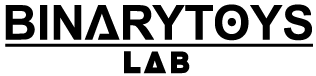Features Vids
GPS Speedometer
High-accuracy (actual accuracy depends from your device hardware) GPS-based speedometer that shows the real speed of your car in mph, km/h or knots. And for each speed unit you can define an individual gauge range.
Maximum indicated speed is 1900 km/h / 1160 mph / 1000 knots.
Elastic Scale
If speed rises above current scale limit, scale limit increases automatically. When speed returns back, the scale is also reduced.
Switchboard
Provides fast switching for speed units, activate HUD and more. Tap the Speedometer scale to activate it.
Shortcut Pages
Three shortcut pages: Application, Communication, Navigation for a total 18 user-defined application shortcuts (36 in Pro version).
Average Speedometer
Tap Compass to switch to Average Speedometer, long press resets Average Speedometer for new measurement.
Speed limits and the Speed Edge
The main purpose of Ulysse Speed Edge architecture is to warn the driver of possible speeding violation and help him to keep maximal allowed speed.
So you can set up several Speed Limits, as it is required by traffic rules in your country. For example, I live in Switzerland, so we have typical limits in 30, 50, 60, 80, 100 and 120. These limits are set by default for km/h speed units. For miles you can have another independent set.
Next, most of the drivers want to drive as fast as possible for current speed limit. This Speedometer allows you to define the minimum warning speed for every Speed Limit. For example, you can define 57 km/h as a minimum warning speed for limit 60 km/h, so it will be your Min Speed. When you reach it, Speedometer dial will change color to green and, if you want you can also make audio signal (one, two, three times or in the loop). For Limit Speed you can specify another Alarm signal, named Edge, or use the same one. When you go faster (up to Max Speed for Speed Limit), dial changes to red color and play Over alarm, if you specify it. If you go faster than the Max Speed, the dial returns to normal stage. There is one more Alarm setting defined as Back Alarm. This type of alarm plays when your speed drops back to diapason from Min to Limit.
Sometimes it looks like too complicated, but actually everything is defined automatically. If you define limit speed, application automatically substitutes values for Max and Min, but you can change them up to 10 km/h from limit speed or up to next limit min/max (speed limits cannot be overlapped).
Usually the users set up only alarm sounds. For example, I set up detailed alarms for 50 and 60 km/h and Over alarm for 120 km/h. 50 and 60 are critical for town/city, for 30,80,100 km/h zones visual signal is enough and for highway I want to know only when I am over 120 km/h. This complexity allows you to set up every possible alarming combination.
So if you want to have alarm on 130 km/h you need to define Speed Limit for 130 km/h. For this you can add a new limit or edit the existing one. You can have totally up to 10 limits for each speed unit – 10 for km/h, 10 for mph and 10 for knots.
Don’t forget that Ulysse Speedometer shows a REAL car speed, so your car speedometer will show higher speed. For example, if you have 47 km/h on Ulysse your car may show 50-55 km/h.
GPS Compass
Insensitive to electromagnetic fields and the iron of your car.
GPS Altitude
Reports altitude, measured by your phones GPS.
HUD Mode
Mirrors the numbers so you can place your phone under your car’s windshield and see the speed reflected on it in the dark.
Average Speed Calculation
Automatically calculates your average moving speed and total average speed of your whole trip
Racing Meter
Measure and calculate time for standard performance measurement distances: 0-100 km/h, 0-60 mph and for 1/4 mile.
Trip Log
Log and display main trip parameters
- Duration
- Distance
- Begin time
- Arrival time
- Begin coordinate and address (Pro)
- Arrival coordinate and address (Pro)
- Maximal, average and moving average speed (Pro)
- Moving and idle times (Pro)
for current trip, accumulated today, yesterday, week and month trips.
Special Total trip calculates total data and may be set to any initial value (for example to current car odometer value).
Three custom meters (Pro), which you can rename and reset in any time.
You can save meters on SD or send them by e-mail(Pro) for later analyses or statistic.
Different Speed, Distance Units and Coordinate Types
Supports miles, kilometers and nautical miles for distance; mph, km/h and knots for speed; degrees, UTM, MGRS and OSGB coordinate types
Separate Limits Settings for km/h and mph Units
You can easily switch all limit settings when traveling beyond the border of your country.
Customizable UI Color
Car Dock Support
Application automatically starts and exits on docking and undocking.
Car Mode Home
Activate Speedometer using HOME button when phone in Car Mode. You also can use “Forced” mode if your car dock doesn’t handles autoswitch into Car Mode.
Background Mode
When activated, the application still works in the background. All logs keep counting time and distance and the application will notify you when you exceed the speed limit as usual.
Battery Status Indication
Display Speed in Statusbar
In background mode, the application will show current speed in the status bar and even gives visual notification for speed limits! **